下载模块
git clone git://github.com/alibaba/nginx-http-concat.git
移动目录
mv nginx-http-concat /usr/local/src/nginx-http-concat
查看版本号以及配置信息(目录/模块)
/usr/local/nginx/sbin/nginx -V
nginx version: nginx/1.3.1
TLS SNI support disabled
configure arguments: --prefix=/usr/local/nginx --with-http_stub_status_module --with-http_ssl_module --with-http_gzip_static_module
根据查询的版本号下载对应版本的nginx,可以到官方下载指定版本:http://nginx.org/download/
我这里使用的是1.8.0
wget nginx-1.8.0.tar.gz
tar zxvf nginx-1.8.0.tar.gz
cd nginx-1.8.0
tar zxvf nginx-1.8.0.tar.gz
cd nginx-1.8.0
根据上面-V的信息 加入concat模块所在路径 (--add-module=/usr/local/src/nginx-http-concat) 进行编译
./configure --prefix=/usr/local/nginx --with-http_stub_status_module --with-http_ssl_module --with-http_gzip_static_module --add-module=/usr/local/src/nginx-http-concat
make之前备份配置文件,防止意外
cp -r /usr/local/nginx/conf /root/nginxconf
编译安装
make && make install
注:NGINX 1.14以上版本只执行 make 后再执行
cp ./objs/nginx /usr/local/nginx/sbin/
配置站点conf文件
如:pic.conf
server {
listen 80;
server_name static.05273.cn;
index index.html index.htm;
root /mnt/siteroot/static.05273.cn;
location /static/css/ {
concat on;
concat_max_files 20; //最大合并文件数量是20个
}
location /status {
stub_status on;
access_log off;
}
location ~ .*\.(gif|jpg|jpeg|png|bmp|swf|js)$ {
expires off;
}
error_log /mnt/siteroot/wwwlogs/static.05273.cn.error.log;
access_log /mnt/siteroot/wwwlogs/static.05273.cn.access.log;
}
listen 80;
server_name static.05273.cn;
index index.html index.htm;
root /mnt/siteroot/static.05273.cn;
location /static/css/ {
concat on;
concat_max_files 20; //最大合并文件数量是20个
}
location /status {
stub_status on;
access_log off;
}
location ~ .*\.(gif|jpg|jpeg|png|bmp|swf|js)$ {
expires off;
}
error_log /mnt/siteroot/wwwlogs/static.05273.cn.error.log;
access_log /mnt/siteroot/wwwlogs/static.05273.cn.access.log;
}
合并方式
可以合并JS和CSS,亦可混合合并,以两个?开头
例如:
http://statics.05273.cn/statics/js/??jquery.min.js,jquery.lazyload.min.js,Koala.min.1.5.js,shipei.js
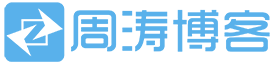 周涛的个人博客
周涛的个人博客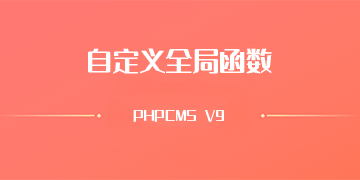



评论前必须登录!
注册