先看演示:https://www.shuyanghao.cn/
天气资源来自腾讯天气
上面值分别是:地区,星期,天气情况,空气PM2.5, 天气图标,温度
使用方法:
因为这个是基于jquery的,所以要先引入jquery.js
然后引入:
https://statics.shuyanghao.cn/statics/js/weatherNew_1.0.js
文件解释:此文件为地区编码和天气状况和图标存放和框架的文件
其次引入腾讯天气接口文件:
http://weather.gtimg.cn/qqindex/01011707.js
后面的01011707.js里的数字为你所属地区的编码,相关编码到腾讯天气查询
查询方法:打开https://statics.shuyanghao.cn/statics/js/weather/wtData_v2.js 搜索你的地区,后面的数字就是你的地区编码
然后添加如下JS:
<script type="text/javascript">
var nowTime = new Date(),
nowYear = nowTime.getFullYear(),
nowMonth = nowTime.getMonth()+1,
nowDate = nowTime.getDate(),
nowTimeDay = nowTime.getDay(),
nowTimeHour = nowTime.getHours(),
tsTime = nowYear + '-' + nowMonth + '-' + nowDate,
weeks = ['周日','周一','周二','周三','周四','周五','周六'],
nowTimeWeek = weeks[nowTimeDay];
edi=weatherMap.weatherIcon[__weather_qqindex.wt].txt;
if(nowTimeHour<20&&nowTimeHour>4){
var n=weatherMap.weatherIcon[__weather_qqindex.wt].day;
} else{
var n=weatherMap.weatherIcon[__weather_qqindex.wt].night;
}
$('#weatherIcon').attr('style','background:url('+n+') center center no-repeat');
$('#tem').html(__weather_qqindex.tp+'℃');
$('#weather_out').attr("title",''+edi+'');
$('#weather-week').html(nowTimeWeek);
$('#weatherText').html(weatherMap.weatherIcon[__weather_qqindex.wt].txt);
$.ajax({
url: "http://weather.gtimg.cn/aqi/cityrank.json",
dataType: "jsonp",
jsonpCallback: "cityrank",
success: function(data) {
for(var i = 0, len = data.length;i < len; i ++){
if(data[i].id == "01011707"){
$('#weather-quality').html("空气:" + data[i].quality);
$('#weather-pm').html("PM2.5:" + data[i].pm2_5);
}
}
}
});
</script>
然后在你想要显示天气信息的地方加入:
<div id="weather_out" class="weather" title="沭阳天气">沭阳 <span id="weather-week"></span>
<span id="weatherText"></span>
<span id="weather-quality"></span>
<span id="weather-pm"></span>
<span id="weatherIcon"></span>
<span id="tem"></span>
</div>
然后就OK啦
PS:文中所说文件请自行下载到本地,包括JS和里面的天气图标.2020年更新:腾讯已经不再维护此接口,已换别的方法
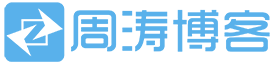 周涛的个人博客
周涛的个人博客
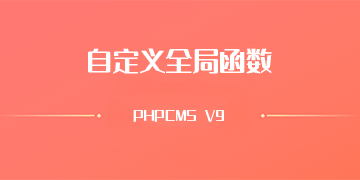



评论前必须登录!
注册